Adobe Premiere Pro 24.0: Key Features and Enhancements
Adobe Premiere Pro 24.0 introduces several updates to boost editing efficiency and reliability:
- 5x Faster Timeline Drawing: Enhances performance for smoother editing and trimming.
- New Text-Based Editing Features: Includes single-click pause deletion and improved multi-channel audio handling.
- Consolidated Color Settings: Combines all colour adjustments in one tab for easier access.
- Audio Auto-Tagging: Automatically categorizes audio files for quick tool access.
- Effects Manager: Simplifies effect management for better stability.
- Project Templates: Streamlines project setup with predefined bins and sequences.
- Recovery Mode: Restores projects to their last saved state after crashes.
- Custom Export Destinations: Saves custom export settings for reuse.
- SRT Support: Ensures secure and reliable video streaming.
- Hardware Acceleration: Supports HEVC and H264 acceleration on Intel Discrete Graphics Cards and GPU decode for RED’s R3D format on Windows.

Detailed Features:
1. 5x Faster Timeline Drawing
The latest version of Premiere Pro features a significantly faster timeline drawing capability, ensuring a much smoother experience during editing and trimming. This improvement aims to reduce lag and enhance responsiveness, allowing editors to work more efficiently.
2. New Text-Based Editing Features
Premiere Pro 24.0 introduces several enhancements to its text-based editing functions:
- Single-Click Pause Deletion: Streamlines the process of removing unwanted pauses in dialogue.
- Multi-Channel Audio Handling: Improved handling of audio files with multiple channels for more precise editing.
- Improved Transcript View Control: Offers better control over viewing and editing transcripts.
3. Consolidated Color Settings
Colour adjustments have been streamlined into a single, unified tab. This consolidation makes it easier for users to access and modify color settings quickly, without navigating through multiple menus.
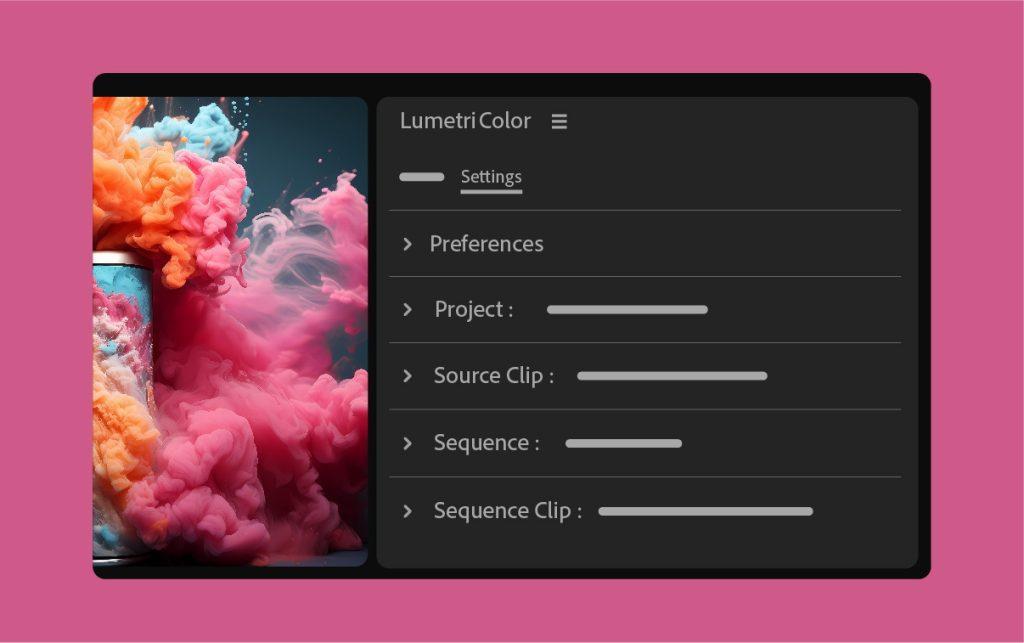
4. Audio Auto-Tagging
This new feature automatically tags audio files with appropriate categories such as dialogue, music, sound effects, or ambience. This tagging simplifies the process of finding and applying the right audio adjustments using the Essential Sound panel.
5. Effects Manager
The redesigned FX clip badges and a new Effects Manager enhance the identification and management of clips with applied effects. This feature also provides quick access to the Effect Control panel, helping to streamline workflow and maintain system stability.
6. Project Templates
Project templates have been introduced to allow for quick and efficient project setup. These templates come with pre-organized bins and sequences, enabling editors to start working on their projects immediately with a well-structured setup.
7. Recovery Mode
Premiere Pro 24.0 includes a new Recovery Mode that automatically restores the last saved state of a project in the event of an unexpected shutdown. This feature ensures minimal disruption and data loss, providing peace of mind to users.
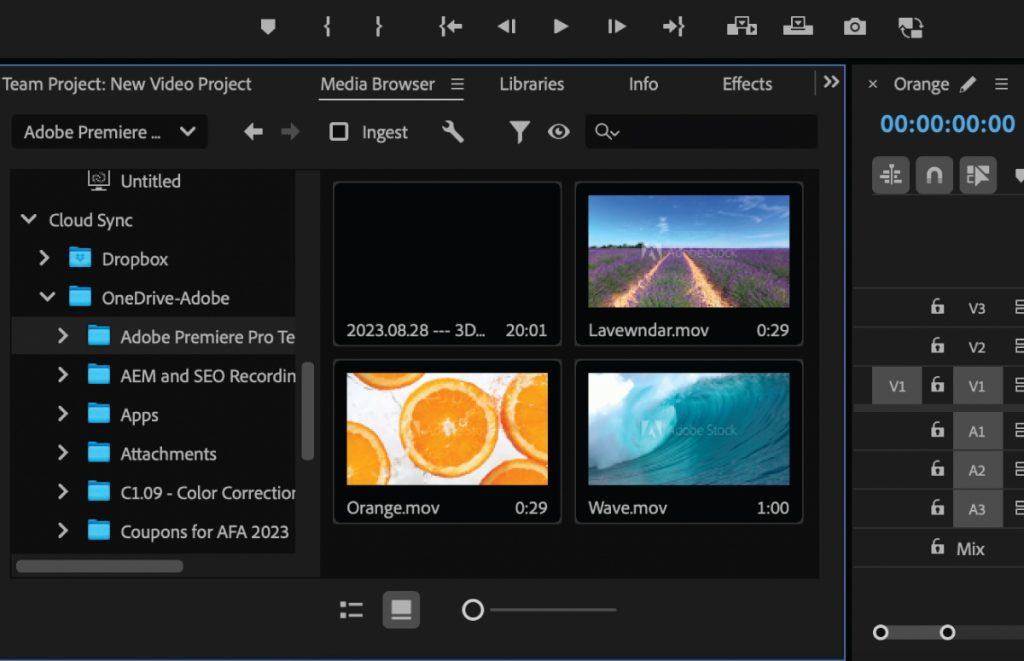
8. Custom Export Destinations
The new version supports retaining custom export destinations across projects. This feature allows editors to save time by reusing their preferred export settings without having to configure them repeatedly for each project.
9. SRT Support
Secure Reliable Transport [SRT] support is now integrated, enabling secure and reliable video streaming. This addition is particularly beneficial for live streaming and remote collaboration workflows, ensuring high-quality video delivery.
10. Hardware Acceleration
Premiere Pro 24.0 includes enhanced hardware acceleration for HEVC and H264 codecs on Intel Discrete Graphics Cards. Additionally, GPU decode support for RED’s R3D raw format is available on Windows, improving performance and efficiency for editors working with these formats.
For more detailed information, head to Adobe’s website.






